
Clara Smith
Educator
Acquiring Knowledge


This is a link that takes you to a bunch of different graphic organizers. There are graphic organizers for KWL, for topic and details, persuasion, other types of planning and many more. Some of the graphic organizers are very generic and can be used for different things and some may be more specific. Once you click on the graphic organizer you want it can be saved to your computer or then printed for immediate use. Having these graphic organizers in one place is really helpful and beneficial for teachers.
The graphic organizers are beneficial for ELL students because they help them to organize their information and it helps them to keep track of things. I have used graphic organizers in my class and they really make a difference in how students keep track of information and how they do on assessments. Also, some of these new ideas can be tricky for ELL students and so they need a way to stay organized when learning new things. Graphic organizers can help students in reading by breaking a text down into the important parts they need to know. Venn-diagrams help them to compare and contrast, outlines can help them to understand the text. Students can also use organizers in writing to help them with the prewriting stage. They can plan for their paper by generating ideas and they can also use it for vocabulary (Wright, 2015). Graphic organizers are really a tool that can be used in all subjects and really help ELL students be successful.
SMART Exchange is the website where teachers can access smartboard lessons on all subjects and all topics. Teachers can search the lesson they are doing and different options will pop up. I have used SMART Exchange to teach my students fractions or certain writing lessons. The nice thing is that all you as the teacher have to do is download it and then use the lesson on your smartboard. The lessons do not cost teachers anything and can be used for multiple subject lessons. These lessons are great because they are interactive and go beyond just a plain old PowerPoint.
The link I included takes you to different ESOL lessons based on my search preference. I typed in ESOL just to see what popped up and there were a lot of useful options. I found lessons on the verb “to be”, there were comprehension lessons and a lesson on a family tree. All of these would be great tools and helpful lessons for ESOL students. ELL students need to be explicitly taught forms of English and then they need to be able to practice what they were taught. They may also need to study the element they are working on. The teacher should engage them in the practice and the lesson (Saunders, 2013, p. 18). The SMART Exchange lessons really help the teacher reach this goal because the lessons are designed to teach and then usually there are practice questions or activities. If the lesson does not have activities the teacher can build off of them. I think the SMART Exchange would be beneficial for ELL students and really help them learn English.

Teaching English has a bunch of different lesson plans that teachers can use to help them teach English to their ELL students. By following this link teachers will be taken to a website with different lesson plans. There is an overview of each lesson plan and then you click for more information. For each lesson they identify the English level of the lesson, I noticed they used A2 and B2 so I think they must use a different system then us. The teacher can print the lesson plan and any worksheets they may need are also made available to them. Because this is a BBC website I am not sure all of it will fit the needs of ELL students but I think it will help them develop the vocabulary they need.
I could see this website being useful for ELL teachers because the lesson plans are there for you and they can help you plan. I say if there is something made for you and ready to go why not take advantage and use it! Erick Hermann discusses a lot of things that ELL students should do when they are acquiring a new language. He talks about how students should have conversations, they should be taught vocabulary, they need multiple opportunities to pronounce words and be taught the structure of language (2016). I think by using the lesson plans provided teachers will be able to do all of this in the lesson because the teachers that wrote them are aware of the same concepts and it is important to them. The lesson plans are great tools and help teach ELLs different parts of the English language. One lesson I saw specifically said they would be teaching vocabulary through the lesson and so these lesson plans are set up for teachers to be successful.
Implementing Knowledge
Kahoot
https://kahoot.com/

Kahoot is a very engaging game that helps students to review what they have learned. A teacher will create a Kahoot which looks like a quiz that the students will then play. The questions are displayed on the board and then students answer using their own devices. Once all students have locked in their answer the teacher can reveal the answer and students receive immediate feedback. I have used this one time when I was subbing in a classroom and the students were engaged and totally into the activity because they found it fun and they got their results back right away. Kahoot can be a great tool for students because they are engaged and they know right away how they did. Also, Kahoot can be used as a review of a lesson that was taught because they will need the practice. Using Kahoot with ELL students can include vocabulary lessons, content lessons, translations or reading comprehension questions. Teachers can use them with the students native language included or they can use them with English only. Kahoot really can be used for all different things and will keep the students engaged. Kahoot can be used as a formative assessment because teachers can take the information and see how their students are doing and then it will tell them if they need to reteach or if their students are ready for a summative assessment or to move on. The teacher would be responsible for creating questions that are reliable and questions that are fair to students. Also, because of the way Kahoot is used then teachers avoid biases because they are not using a testing measure that discriminates against a certain student because all of the students are using the same assessment (Wright, 2015). The only hurdle would be technology and this tool is pretty easy to use for students and teachers.
Storybird
https://storybird.com/
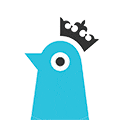
I have not used Storybird before but I know a co-worker who did last year and she raved about it. She would use the tool to have students write and create their own stories. Storybird is set up to where students will use their own writing but they use Storybird pictures for creativity and inspiration. Students can also share their stories and they can access other students stories and read them. Storybird is a creative tool for students to practice their writing and also read other students work.
I would use Storybird in my classroom to help with reading and writing. I think this would be a great tool for my students to use when they have to write their narrative writing because they could write stories that are inspired from the picture and then they have to get creative about it. I could use this for reading because students could use it to write a response to the story they read or somehow I could use it to show their understanding of the text. Maybe they need to create their own story or something. As I write about this I think about the teacher who did graphic novels with her students. She had taught them a prompt and then required them to write a graphic novel on themselves. This could take that one step further where they add graphics to it. That teacher and our text talk about letting students use their home language as they learn to write so teachers could allow students to do that here if they hit a point where they may be struggling they could then use their home language to help them be successful (Wright, 2015).
VocabGrabber
https://www.visualthesaurus.com/vocabgrabber/

VocabGrabber is a great tool for helping ELL students learn vocabulary. The student or teacher would type in a reading passage that students will be reading that day and the VocabGrabber will grab out vocabulary words and put them in order of the ones that are most used. The user can also click on the word for the definition or an explanation from the thesaurus. VocabGrabber can be helpful for students learning vocabulary.
When I use this in my classroom I would put in a new passage the students were going to read and then use this to help me teach vocabulary by looking at the words they pulled and seeing what are most important or most common. Students are going to do their best when they have been taught the vocabulary they need for the text and just vocabulary in general (Selecting Vocabulary). Another way to use this is for students to put the passage in themselves and look at the words pulled from the text. I think the students could copy and paste a selection from a reading they have and then see what words pop up and then look over the words they do not know. VocabGrabber is kind of one way to make flashcards for students to learn new words. Students can also analyze the text for the types of words used and how they are used. Another way for teachers to use this would be to find and teach the different tiered words. Once the VocabGrabber generates the list they could pull the word based on what tier they fit into. Tier one words are words they may know in their home language but not in English. Tier 2 words are words that are more complex but they need to know in order to be successful. And tier 3 words are low frequency words and a bit more challenging (Selecting Vocabulary). All of these are important words students need to know and VocabGrabber can help them find words to use.
Expanding Knowledge
Colorin Colorado http://www.colorincolorado.org/
We have used Colorin Colorado in our ED 692 class and I have learned a lot from the website and the videos we have had to watch. The website is designed for those who are teaching students who are learning English. They have support for teachers, schools and families. Each link provides a lot of resources. What I have found the most useful for me is the videos of other teachers because I feel like I have learned a lot just from watching them. When I have my own ESOL classroom I can refer to this website when I am struggling or need some inspiration on how to reach my students. I can also share the information with my co-workers and parents in case they need some information.

Language Magazine https://www.languagemagazine.com
The focus of this website is to help with different languages and opportunities to study abroad. There is a lot of information made available to teachers there to help them with study abroad options, languages and ESL. When I clicked on the ESL tab it took me to a lot of information and articles on how ESL is connected to literacy development and how reading is connected there too. While I am not sure this has a lot of helpful strategies I think this website can still be helpful in helping ESL students. One thing that can be helpful is that there is a drop down menu for different languages and what is going on in the country so that can help keep educators informed. I think this can keep teachers in the loop about what is going on in the world but I do not see how they will get strategies from it.

Language Differences http://esl.fis.edu/grammar/langdiff/index.htm
This website will tell educators the differences between English and some of the most commonly spoken languages. This tool can be incredibly useful when teachers have new students come because they can read up on the language and look for ways they are similar and different. By knowing similarities and differences they can then prepare for where to start with the student and how they can help make connections between the two languages. As someone who does not speak another language and has little experience teaching students English I would find this incredibly helpful because it can tell me things about the language I don’t already know but that I need to know. Teachers can earn a lot from this.

Professional Development
Using the three tools I talked about to help educators expand their knowledge I would use them for professional development and I would share them with my peers. I think they each have strengths that can be played to. For example, Colorin Colorado would be for new teachers who need some guidance and ideas to help their students. This website can be used in meetings to show videos and discuss what is going well and the strategies used in them. New teachers are not the only ones who would benefit from it though because there is a lot that can be learned on the website for experienced teachers as well. The Language Magazine would be helpful in keeping educators informed on what is going on in other countries and opportunities for ESL or even English speakers. I think there could be some great articles pulled from here for staff to read and discuss maybe with a jigsaw activity or something. The last article that discusses the differences would be good for team planning when a new student comes. The team could get together and look at the similarities and differences and then create a plan from there. They could also work on these once a month and discuss the language so they are ready when a new students comes. I think each of these websites would be an important part of ELL instruction and preparation. There are strategies, lessons and lots of information teachers can use when instructing their students.
References
Hermann, E. (2016, May 25). From interaction to discourse: Increase EL academic language proficiency.
In Multi Briefs. Retrieved May 25, 2018.
Saunders, W., Goldenberg, C., & Marcelletti, D. (2013 ). English Language Development (pp. 13-39). N.p.: American Educator.
Selecting Vocabulary Words to Teach English Language Learners. (n.d.). In Colorin Colorado . Retrieved June 6, 2018.
Wright, W. E. (2015). Foundations for Teaching English Language Learners (2nd ed.). Philadelphia, PA: Caslon Publishing.